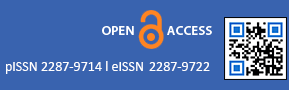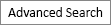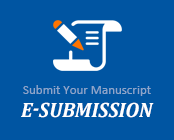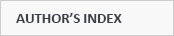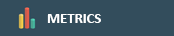- Search
Instructions for uploading manuscripts
- Page Path
-
- HOME
- AUTHOR INFORMATION
- Instructions for uploading manuscripts
All new manuscripts should be submitted online through the online submission and peer review system at https://submit.coloproctol.org.
- Important submission requirements are as follows:
- 1. The corresponding author should submit the manuscripts.
- 2. Original files should be submitted as a Microsoft Word document.
- 3. Original files should not include the names and institutional affiliations of the authors.
- 4. Insert line numbers in the original files.
- 5. Image files should be submitted as TIFF, GIF, JPEG, PPT, or PPTX formats with less than 6 megabytes and more than 3 megapixels.
- Step 1. Manuscript Type, Title, and Abstract
- 1. Type of manuscript: Choose the type of your manuscript.
- 2. Title: Input the title of your manuscript.
- 3. Abstract: Abstracts should be less than 250 words for original articles, technical notes, and guidelines; 200 words for reviews; and 150 words for case reports.
- 4. Keywords: Between 3 to 5 keywords should be listed.
- 5. Corresponding Information: Include the complete contact information of the corresponding author (full name, email address, ORCID, affiliation, address with postal code, telephone number).
After the manuscript is submitted, the corresponding author will receive any acknowledgements regarding the submission.
- Step 2. Authors and Affiliations
- 1. Please add the co-authors’ names and affiliations (ORCIDs for all authors are required).
- 2. The maximum number for the first author is 2 (email addresses for all first authors are required).
- 3. To include additional affiliations, please click “Add Affiliation” and enter in the box below.
- 4. The order of the author list can be modified by clicking the arrows in the author list.
- Step 3. File Upload
- 1. Title page: Include the article title, full names and affiliations of all authors, corresponding author's contact information (email address and affiliation address with postal code), and acknowledgments.
- 2. Main body: Include the abstract, keywords, main text, references, tables (including table footnotes), and figure legends. The main text file should not include author details.
- 3. Figure file: Include figure files (illustrations, diagrams, or photographs).
- 4. Supplementary materials: Include supplementary materials in standard file formats if necessary.
- 5. Copyright transfer agreement and conflict of interest disclosure: Please submit the Copyright transfer agreement and conflict of interest disclosure form with the handwritten signature of the corresponding author.
- 6. Cover letter: Include any additional notes to inform the Editor-in-Chief.
- Step 4. PDF conversion
- Please click "Build PDF" button (you will be able to proceed to the next step after merging the files).
- Step 5. Additional Information
- 1. Research Grant: If your article received research grant, please insert the information in the box.
- 2. IRB / IACUC approval: Please insert the IRB / IACUC approval information in the box.
- 3. Conflict of Interest: Please include any potential conflict of interest if necessary.
- 4. Informed Consent: Please include a statement of informed consent from patients if necessary.
- Step 6. Preview & Step 7. Submit
- This part is to check whether all input information is correct. Please click “Submit,” and all procedures for submission will be complete.
- List of submitted manuscripts
- You can identify the current state of your submission after completing all procedures for manuscript submission.